Walkthrough of the AMP Setup and Options
Here is a blog post to explain our AMP Program
What the AMP program includes
-
Updated PM Services Landing Page and Step 2 landing page
-
Branded Rent Range Report Emailed to the Owner and The Property Management Company
-
Branded Postcard mailed to the Owner
-
Call tracking phone number on PM Services Page
-
Discounted Internal office use of the Rent Range Reports
Property Management Landing Page
Below are Examples of what the Landing pages will look like.
Property Management Services Page which includes a tracking phone number throughout the page (it will look different from the phone number on the rest of the pages on your website), do not be alarmed as it will be redirecting to your office number or phone number of your choice.
%20-%20Training%20Document-2.jpg?width=688&name=Advanced%20Marketing%20Platform%20%20(AMP)%20-%20Training%20Document-2.jpg)
After the user fills out the address part it you will be notified via email and the user will be taken to the step-2 page.
%20-%20Training%20Document-3.jpg?width=688&name=Advanced%20Marketing%20Platform%20%20(AMP)%20-%20Training%20Document-3.jpg)
Once the user fills out the this information then they will receive the Rent Range Report. A postcard will be generated as well and go to the Rental Property or if they filled out a different address in the Mailing Address section it will go to that address instead.
Rent Range Report
Below is an example of the report the Property Management Company and Owner will receive, however it will be branded with the Property Management Company Logo.
%20-%20Training%20Document-4%20copy.jpg?width=688&name=Advanced%20Marketing%20Platform%20%20(AMP)%20-%20Training%20Document-4%20copy.jpg)
%20-%20Training%20Document-5%20copy.jpg?width=688&name=Advanced%20Marketing%20Platform%20%20(AMP)%20-%20Training%20Document-5%20copy.jpg)
%20-%20Training%20Document-6%20copy.jpg?width=688&name=Advanced%20Marketing%20Platform%20%20(AMP)%20-%20Training%20Document-6%20copy.jpg)
The report should be emailed to a designated email, however the actual report is only emailed to the main email, any other emails in the AMP program will still get a notification of the phone call and submission (this includes going into your LeadSimple Account). If you want more than one person to receive the report I would suggest creating a shared email address to send the reports to.
You can also get the Rent Range Reports and Listing/Download the Recorded Phone Calls from within your Nesthub account, by logging in and clicking Marketing then RA Requests (for the analysis) or Phone Calls (for recorded phone calls)
%20-%20Training%20Document-7.jpg?width=688&name=Advanced%20Marketing%20Platform%20%20(AMP)%20-%20Training%20Document-7.jpg)
From there you click on Website Leads
%20-%20Training%20Document-8.jpg?width=688&name=Advanced%20Marketing%20Platform%20%20(AMP)%20-%20Training%20Document-8.jpg)
Then you click on the Month on which you want to see the Reports or Downloaded Phone calls%20-%20Training%20Document-8%20copy-1.jpg?width=688&name=Advanced%20Marketing%20Platform%20%20(AMP)%20-%20Training%20Document-8%20copy-1.jpg)
Once there you can click on Download to get the Recorded Phone calls or click on the View Details to see information about the submitted Rent Range information
%20-%20Training%20Document-9.jpg?width=688&name=Advanced%20Marketing%20Platform%20%20(AMP)%20-%20Training%20Document-9.jpg)
If you click on View Details it will provide information on what the user submitted as well as a link to view the report as well
%20-%20Training%20Document-10.jpg?width=688&name=Advanced%20Marketing%20Platform%20%20(AMP)%20-%20Training%20Document-10.jpg)
Branded Postcard
Each AMP will come with a Branded Postcard with your Logo and Tracking Phone Number that will be mailed to the Rental Address OR Owner Address (if the owner provides a different address) Below are the Postcard templates you canchoose from. The white area on the backside of each postcard is where the Address will go.
If you would like a custom postcard the cost is $500 and you will work with our developer to get it created.
Postcard 1 Front
Postcard 1 Back

Postcard 2 Front

Postcard 2 Back
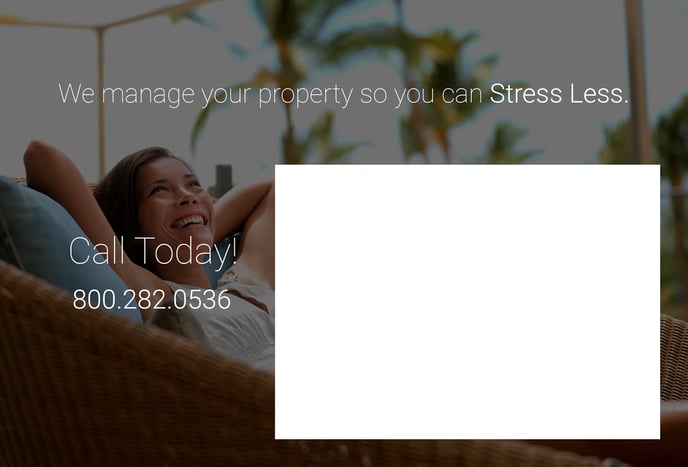
Postcard 3 Front

Postcard 3 Back

Postcard 4 Front

Postcard 4 Back

Postcard 5 Front

Postcard 5 Back

Internal Use of the Rent Range Report
You can also run the Rent Range Report internally for 6 Credits per (You will get a discount on how much each credit is if you buy in Bulk). This is to cover our cost to Rent Range. To access it you will log into your FreerentalSite.com and Click on Website
%20-%20Training%20Document-7.jpg?width=688&name=Advanced%20Marketing%20Platform%20%20(AMP)%20-%20Training%20Document-7.jpg)
Then you will click on Rental Analyses
%20-%20Training%20Document-16.jpg?width=688&name=Advanced%20Marketing%20Platform%20%20(AMP)%20-%20Training%20Document-16.jpg)
Then click Create Rental Analysis
%20-%20Training%20Document-16-2.jpg?width=688&name=Advanced%20Marketing%20Platform%20%20(AMP)%20-%20Training%20Document-16-2.jpg)
You will then be prompted to purchase Credits, go through the process to purchase them and then run the report.
If there are any questions or issues you can email them to support@propertymanagerwebsites.com
